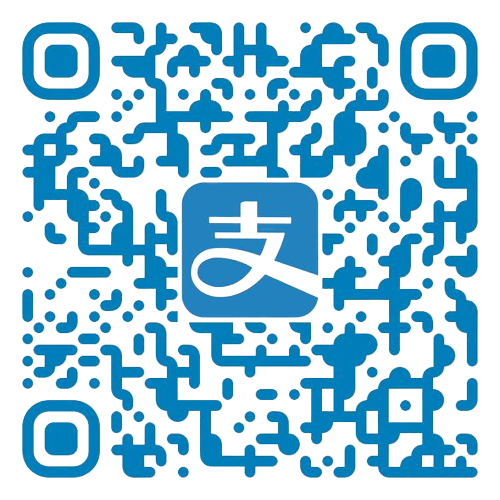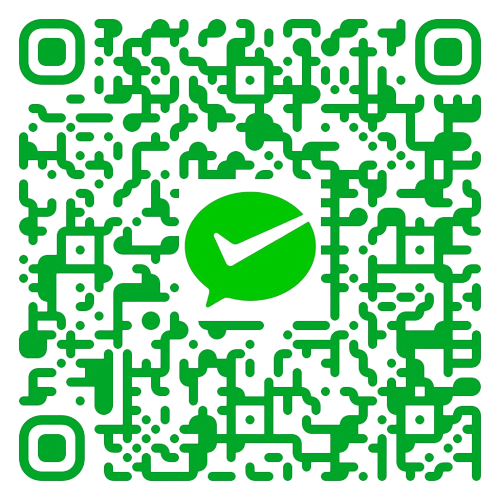它从何而来 在我的项目里,经常会出现一个叫做 FileServiceAdapter 的东西,从第一个项目开始我就设计了这个东西,到现在它的设计还没有完善。根据命名规则可知,它并不是一个实体类。的确它并不能实际使用,必须继承他实现一个子类才能使用。
它的设计基于业务实体,例如订单、票据、用户等。订单可能有订单相关的附件,票据也会有票据相应的附件。实体有不同的种类,实体都有其对应的实体 ID (Entity ID),而每个实体都可能会有其对应的文件,所以检索实体相关的文件,只需要找到实体的类型和实体的 ID 即可。
EntityFileService 的设计就是这么来的,它通过实体类型和实体 ID 来管理归属于不同实体的附件文件。
结构 它的构造函数长这样:
1 2 3 4 5 6 7 8 public FileServiceAdapter (File rootFolder, String domainName) { this .rootFolder = rootFolder; this .domainName = domainName; File currentContextFolder = new File (rootFolder, domainName); if (!currentContextFolder.exists() && !currentContextFolder.mkdir()) throw new RuntimeException ("Could not create domain folder " + currentContextFolder.getAbsolutePath()); }
继承他的子类需要给予一个 rootFolder 和一个 domainName。rootFolder 一般是指根数据目录,是固定的,在 Spring 的上下文内指定一个就好。 domainName 就是所谓的“实体类型”——但叫他“域名”可能会比较好。在我的设计里,它服务于“业务域”,代表了一个域下面的所有文件。而每个域都应该有其唯一的主要业务域实体(例如订单、商品),也就是 Entity 。
Entity 在实现上一般就是一条数据库记录。EntityFileService 的设计里,通过 Entity 的 ID ,通过负责对应业务域的 FileService 就可以拿到这个 Entity 专用的文件夹,这样就可以开始存放文件了。
保存上下文的 FileContext.class 在我的设计里,获取实体的附件文件夹的方法并没有直接返回一个 File 类型,而是返回一个包装类 FileContext.class。
1 2 3 4 5 6 7 8 9 10 public FileContext contextOf (I id) { if (Objects.isNull(id)) throw new NullPointerException (); FileContext fileContext = new FileContext (); fileContext.setRootPath(getRootFolder().toPath()); fileContext.setDomainPath(String.format("%s/%s" , getDomainName(), String.valueOf(id))); fileContext.setFile(new File (getRootFolder(), fileContext.getDomainPath())); return fileContext; }
FileContext.class 存储了对应的领域位置上下文,包括实际文件、根目录的绝对路径以及领域内路径。
1 2 3 4 5 6 7 8 9 10 11 12 public class FileContext { private File file; private Path rootPath; private String domainPath; }
file 是指向领域路径所对应的真实文件系统的文件对象,上下文初始化的时候它不一定被初始化。触发初始化的是 getFile() ,而 exists() 也会间接触发初始化。
getFile() 作用是直接获取原始的文件对象,如果没有就直接创建一个。因为 EntityFileService 的设计很原始,所以选择尽量不限制原来的文件处理逻辑。exists() 的作用就是判断实际文件是否存在。
1 2 3 4 5 6 7 8 9 10 11 12 13 14 15 16 17 18 19 20 21 22 23 24 25 26 public boolean exists () { return getFile().exists(); } public File getFile () { if (Objects.isNull(file)) { assertCanGetContextFolder(); this .file = new File (rootPath.toFile(), domainPath); } return this .file; }
当需要把文件名存储在数据库里时,需要先取出文件在域内的位置
1 2 3 4 5 6 7 public String getDomainPath () { return domainPath; }
当前上下是文件夹的话,就会有需要取出文件的需求,靠这两个方法:
1 2 3 4 5 6 7 8 9 10 11 12 13 14 15 16 17 18 19 20 21 22 23 24 25 public FileContext contextOf (String filename) { FileContext fileContext = new FileContext (); fileContext.setDomainPath(String.format("%s/%s" , domainPath, filename)); fileContext.setRootPath(this .rootPath); fileContext.setFile(new File (rootPath.toFile(), fileContext.getDomainPath())); return fileContext; } public File fileOf (String filename) { if (!this .exists()) throw new IllegalStateException ("Context folder not exists" ); if (!this .getFile().isDirectory()) throw new IllegalStateException ("Not a directory" ); return new File (this .file, filename); }
FileContext.class 扮演了另外一个 File.class 的角色,它负责存储的是领域存储内的上下文信息,在需要的时候转化为真实的文件对象。
其他的常用的文件操作,例如列出文件夹内容,就直接通过 File.class 本身的功能去做了。
存储文件 作为负责处理文件的 Service ,除了查出文件,当然还得写入文件。写入文件的操作靠 save() 方法处理
1 2 3 4 5 6 7 8 9 10 11 12 13 14 15 16 public FileContext save (I i, String filename, InputStream inputStream) throws IOException { FileContext fileContext = contextOf(i); if (!fileContext.exists() && !fileContext.getFile().mkdir()) throw new IllegalStateException ("Could not create entity folder " + fileContext.getDomainPath()); String newFilename = filenameGenerator.get(filename); FileContext newFile = fileContext.contextOf(newFilename); File targetFile = newFile.getFile(); IOUtils.copyLarge(inputStream, new FileOutputStream (targetFile)); return newFile; }
FilenameGenerator.class FilenameGenerator.class 是个接口,提供文件改名的抽象。
1 2 3 4 5 6 7 8 9 public interface FilenameGenerator { String get (String origin) ; }
有时候为了防止上传上来的文件因为重名而被覆盖,需要为上传上来的每个文件改一个唯一的名字。在 FileServiceAdapter.class 初始化的时候,会默认设定一个文件名生成器,而它的行为是按照原来的文件名来存储文件。
1 2 3 4 5 6 7 8 9 10 11 12 13 14 15 16 17 18 19 20 public class FileServiceAdapter <I extends Serializable > implements FileService <I> { public final static FilenameGenerator DEFAULT_GENERATOR = s -> s; private FilenameGenerator filenameGenerator = DEFAULT_GENERATOR; public FilenameGenerator getFilenameGenerator () { return filenameGenerator; } public void setFilenameGenerator (FilenameGenerator filenameGenerator) { this .filenameGenerator = filenameGenerator; } }
要修改的话,在实现子类的时候,于构造函数内修改它就可以了,例如:
1 2 3 4 5 6 7 8 9 10 public class UserFileService extends FileServiceAdapter <String> { public UserFileService (FileServiceConfiguration configuration) { super (configuration.dataDirectoryFile(), "user" ); setFilenameGenerator(FilenameGenerators.RANDOM_UUID); } }
我写了两个文件名生成器
1 2 3 4 5 6 7 8 9 10 11 12 13 14 15 public final class FilenameGenerators { public final static FilenameGenerator RANDOM_UUID = (origin) -> { String ext = origin.substring(origin.lastIndexOf("." )); return String.format("%s%s" , UUID.randomUUID().toString(), ext); }; public final static FilenameGenerator TIMESTAMP_WITH_RANDOM = (origin) -> { String ext = origin.substring(origin.lastIndexOf("." )); return String.format("%d_%s%s" , System.currentTimeMillis(), Randoms.randomString(6 ), ext); }; }
取文件 在我的设计里,一个 Entity 一般只有一级的存储,当只是要取里面的文件的时候,可以直接使用 get() 来获取
1 2 3 public FileContext get (I i, String filename) { return contextOf(i).contextOf(filename); }
这里会造成一点麻烦,因为返回的是 FileContext 而不是 File ,所以需要再用 getFile() 来把路径转换成真实文件。
其实一般来说,取文件的时候都是直接拿到存储在业务实体内的 domainPath 到 FileService 取文件,所以我做了另外一个更为常用的方法。
1 2 3 4 public File fileOfContextPath (String contextPath) { File file = new File (rootFolder, contextPath); return file.exists() ? file : null ; }
这个方法直接把 EntityFileService 这个东西的实际操作暴露无遗(-w -||| )
删除 删除文件直接通过取到文件之后直接删除实现,也可以通过 deleteByContextPath() 直接输入 domainPath 删除。而删除实体文件夹的方法我还没并入到现在的实现里,但在其他的 FileService 里是有实现的。
1 2 3 public void deleteContextFolder (Long id) throws IOException { FileUtils.deleteDirectory(contextOf(id).getFile()); }
嗯很干脆直接。。。
反思 其实它本身没有名字。最后觉得它应该叫 EntityFileService,因为它是附随实体存在的。
我在不同的项目里使用它的同时,已经迭代了三次。我依旧觉得它对我来说有点怪异。它更多地是一个 Helper 去辅助“根据实体 ID 和实体类型来归组文件”的想法。
在文件的存储和定位 url 的拼接上,首先是:
实体文件夹(/domainName/id/)
存储文件(/domainName/id/filename)
然后得到这个完整的地址之后,存储在需要的地方(例如实体信息本身)。需要用的时候,通过 service 找到文件本身,然后对文件进行读取删除操作。
因为它本身也反映了真实文件位置,在没有权限控制要求的情况下,我直接使用 nginx 暴露这个文件夹,就能直接通过普通 http 请求获取到文件本身,service 的读功能基本没有什么太大的作用。
在内部代码操作上,只要获取到 context ,基本就直接 getFile 来获取到实际的文件并开始操作,FileContext 本身承担的功能很少。
我有点想让它变成类似 RedisTemplate 的存在,每个 Service 持有一个 Template 而不是继承一个 FileServiceAdapter 然后再持有 。
或者让它变成一些更加高级的文件管理服务允许 Auditing 之类的,但不确定这是否是个好想法。