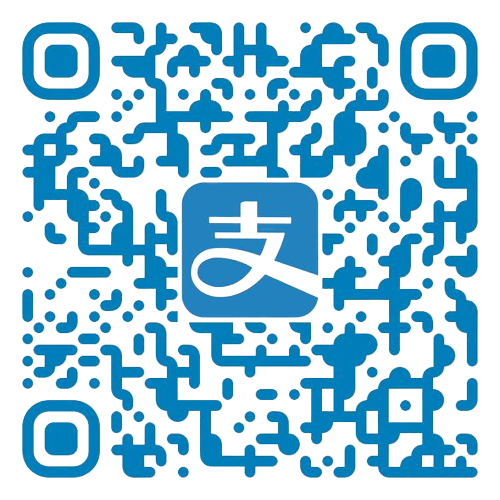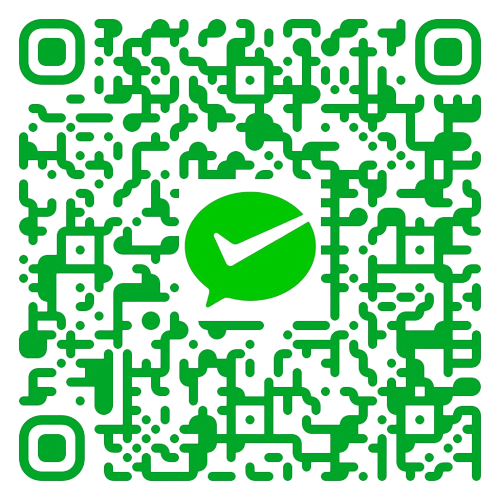最近給桌面上的 24 寸 4K 找用途,打算連接到旁邊的 NUC7 服務器上做點什麼好玩的服務。於是想到投屏功能。
上網尋尋覓覓一會找到了 UxPlay 這個軟件。那就開始操作吧。
構建依賴
使用 docker 製作構建用鏡像:
1
2
3
4
5
6
7
8
9
10
| from ubuntu:focal
WORKDIR /opt
RUN apt update && \
DEBIAN_FRONTEND=noninteractive TZ=Asia/Shanghai \
apt install -y cmake libssl-dev libplist-dev libavahi-compat-libdnssd-dev \
libgstreamer1.0-dev libgstreamer-plugins-base1.0-dev libx11-dev \
curl git && \
apt clean
|
1
| docker build -t cattenlinger/uxplay_build:latest .
|
構建程序
進入 docker 容器開始操作
1
2
3
4
5
| @> docker run --rm -it --network host -v $(pwd)/opt cattenlinger/uxplay_build:latest bash
#> git clone https://github.com/FDH2/UxPlay.git
#> cd UxPlay
#> cmake . && make
#> exit
|
然後就能在當前目錄得到 uxplay 這個 executable 了。拿出來直接用即可。
運行時依賴
要正常運行,還需要一系列 gstreamer 的 lib 才行:
1
2
3
| sudo apt install gstreamer1.0-plugins-base gstreamer1.0-libav \
gstreamer1.0-plugins-good gstreamer1.0-plugins-bad gstreamer1.0-plugins-ugly \
gstreamer1.0-gl gstreamer1.0-x gstreamer1.0-vaapi gstreamer1.0-tools
|
簡單運行
現在可以開始運行 uxplay 了。這裏稍微介紹一下基本的參數使用:
1
2
3
| uxplay -n 'Name'
-nh
-s 2160x1440
|